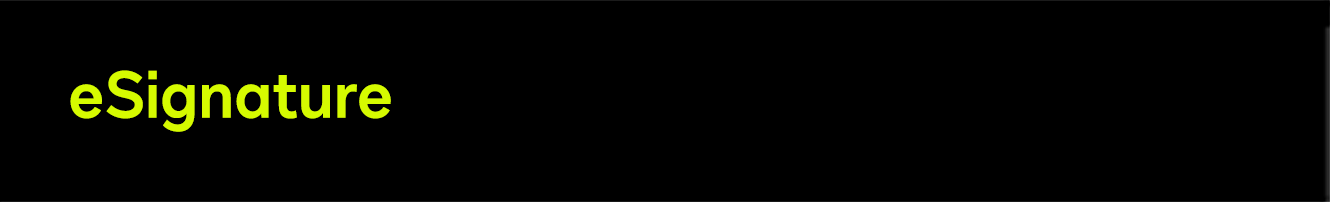Es gab ein Problem beim Speichern dieses Inhalts. Bitte versuchen Sie es erneut.
Es gab ein Problem mit dem Entfernen dieses Artikels aus Ihren gespeicherten Inhalten. Bitte versuchen Sie es erneut.
Studienplan
-
-
-
GS Managing Envelopes As A DocuSign Signer
-
GS Using Other Signing Actions When Signing Envelopes
-
GS Using Advanced Features when Signing Envelopes
-
Set Up Your DocuSign Profile
-
-
Send from a Mobile Device
-
Configure Envelopes for Sending
-
Assign Recipient Actions for Sending
-
Customize Fields for Sending
-
Send with DocuSign Identify
-
Configure ID Verification
-
Send Using Document Visibility
-
Perform Envelope Actions After Sending
-
-
Introduction to Digital Signatures
-
Understanding Standards-Based Signatures
-
Send for Advanced eSignature
-
Send for Qualified eSignature
-
Send with DocuSign Cloud Hybrid
-
Create a DocuSign eSignature Template
-
Manage and Share DocuSign eSignature Templates
-
Send With DocuSign eSignature Templates
-
Send Using PowerForms and Bulk Send
-
Manage PowerForms and PowerForm Responses
-
TCSM Bronze eSignature Survey
Studienplan
-
-
-
GS Managing Envelopes As A DocuSign Signer
-
GS Using Other Signing Actions When Signing Envelopes
-
GS Using Advanced Features when Signing Envelopes
-
Set Up Your DocuSign Profile
-
-
Send from a Mobile Device
-
Configure Envelopes for Sending
-
Assign Recipient Actions for Sending
-
Customize Fields for Sending
-
Send with DocuSign Identify
-
Configure ID Verification
-
Send Using Document Visibility
-
Perform Envelope Actions After Sending
-
-
Introduction to Digital Signatures
-
Understanding Standards-Based Signatures
-
Send for Advanced eSignature
-
Send for Qualified eSignature
-
Send with DocuSign Cloud Hybrid
-
Create a DocuSign eSignature Template
-
Manage and Share DocuSign eSignature Templates
-
Send With DocuSign eSignature Templates
-
Send Using PowerForms and Bulk Send
-
Manage PowerForms and PowerForm Responses
-
TCSM Bronze eSignature Survey