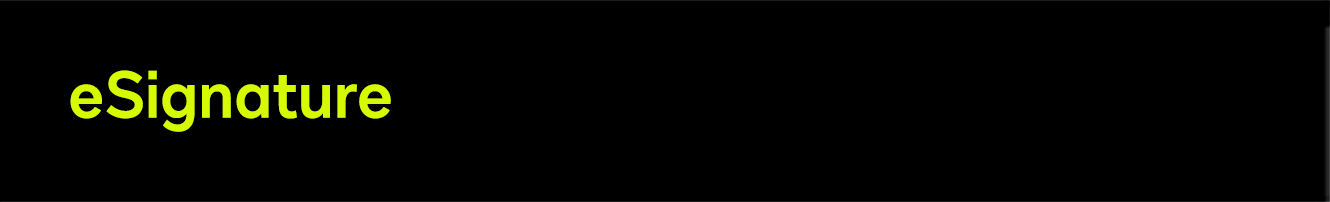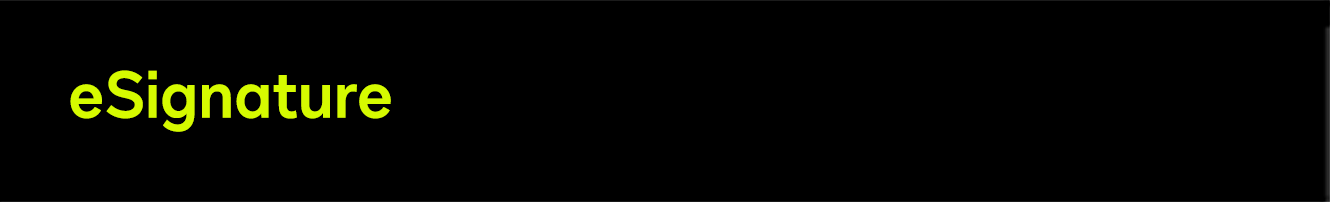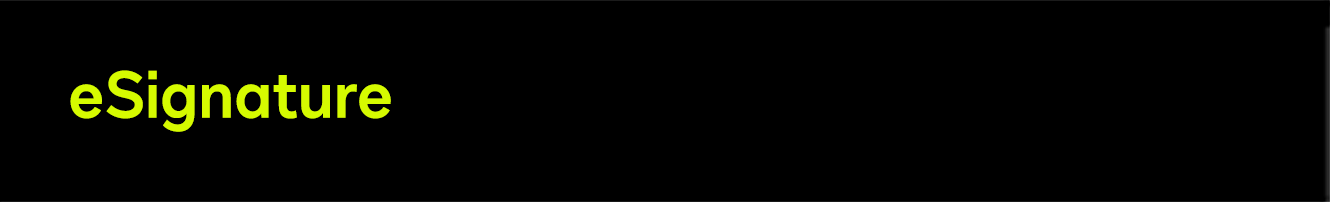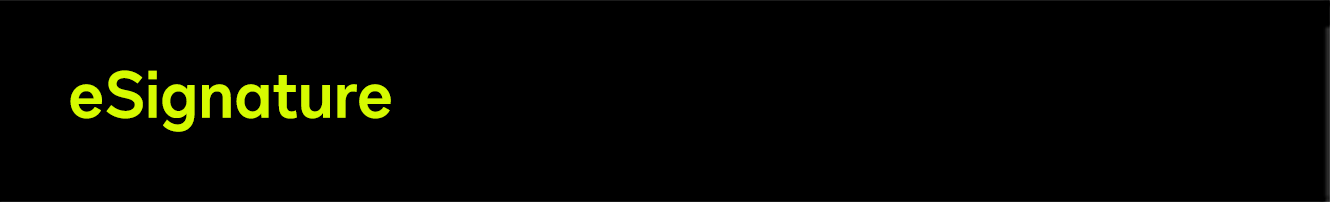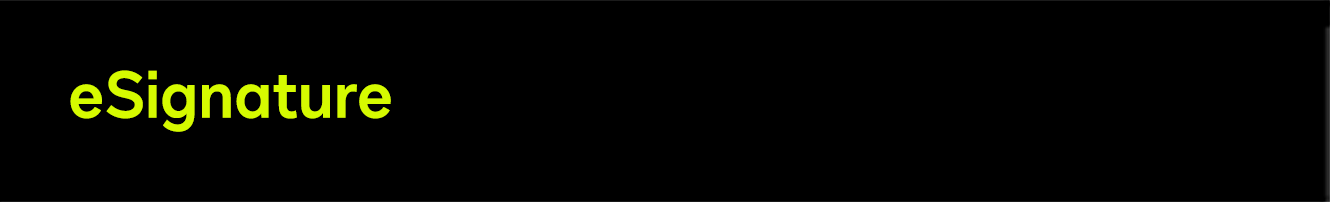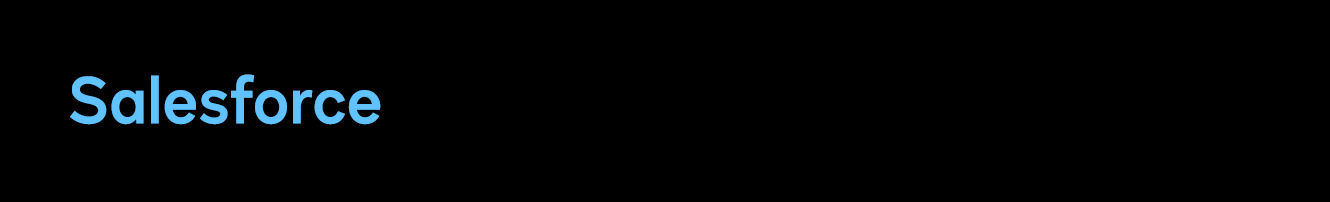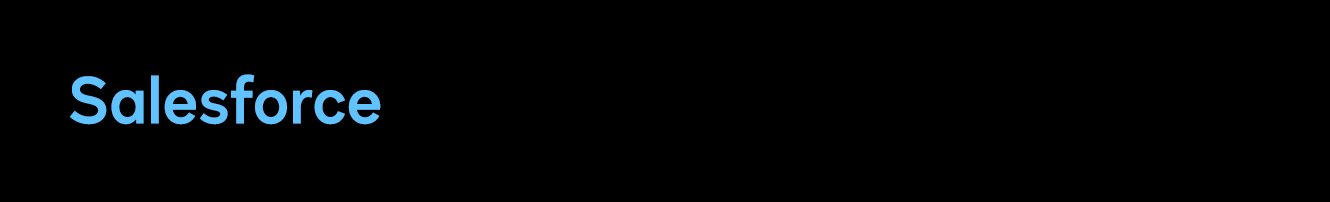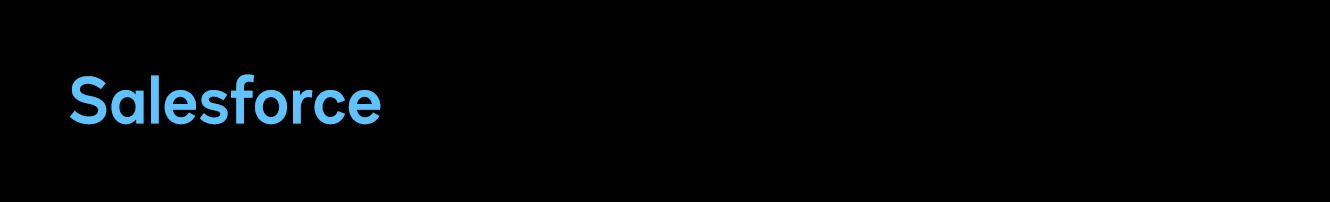
GS DocuSign for Salesforce (New Hire Path)
Delivery Type: Self-Paced
GS DocuSign for Salesforce: Getting Started
To begin, you'll start by understanding your role/scope, Support Values, and the basic access you’ll need to start learning.
KOSTENLOS
GS DocuSign for Salesforce: Support Fundamentals
In this course you will learn about the tools used to track customer interactions, case management, and knowledge article creation, which are your primary responsibilities as a Support expert.
KOSTENLOS
GS DocuSign for Salesforce: Internal Support Resources
To support your customer interactions, this section will walk you through the various tools that outline our policies, procedures, and ways to get help.
KOSTENLOS
GS DocuSign for Salesforce: eSignature Signing
Before learning about Salesforce, let’s learn about the DocuSign core product, DocuSign eSignature.
KOSTENLOS
GS DocuSign for Salesforce: eSignature Sending
This course focuses on how to send and manage envelopes sent from DocuSign eSignature.
KOSTENLOS
GS DocuSign for Salesforce: eSignature Templates
This course focuses on creating and managing eSignature templates.
KOSTENLOS
GS DocuSign for Salesforce: eSignature Administration
This course focuses on managing the settings, users, access management, and configuration of your DocuSign account.
KOSTENLOS
GS DocuSign for Salesforce: Other eSignature Concepts
This course covers additional eSignature topics you should know that do not relate to the core functionality of the eSignature webapp.
KOSTENLOS
GS DocuSign for Salesforce: eSignature Troubleshooting
This course covers the tools and information needed to troubleshoot most eSignature issues.
KOSTENLOS
GS DocuSign for Salesforce: DocuSign Apps Launcher (DAL)
KOSTENLOS
GS DocuSign for Salesforce: DFS (Legacy)
KOSTENLOS
GS DocuSign for Salesforce: Troubleshooting
KOSTENLOS